Home Pages
Access via Target Groups
The accesses via target groups positioned below the header image are reserved for directly addressing highly relevant target groups. Here, “early-stage researchers,” “master’s students,” “cooperation partners,” or “alumni” are addressed and guided to the topics relevant to them. Please use uniform terms.
Limit the access via target groups to a maximum of 4.
News Boxes
News boxes are used to publish news. The news box should always contain an image/photo, a teaser text, and a link to the news text proper. Teaser texts are short and concise and arouse the reader’s interest in the text proper.
NOTE: Do NOT insert complete articles. The teaser text should not exceed about 200 characters. Place several news boxes in a row and take care that the lengths of the texts are about the same.
Teaser Box
Teaser boxes guide the user’s attention to a certain content and by clicking a button, the user is guided to the text. Images, photos, graphics, or texts may be inserted into the boxes. Teaser boxes are particularly suited for guiding users to services or contact points.
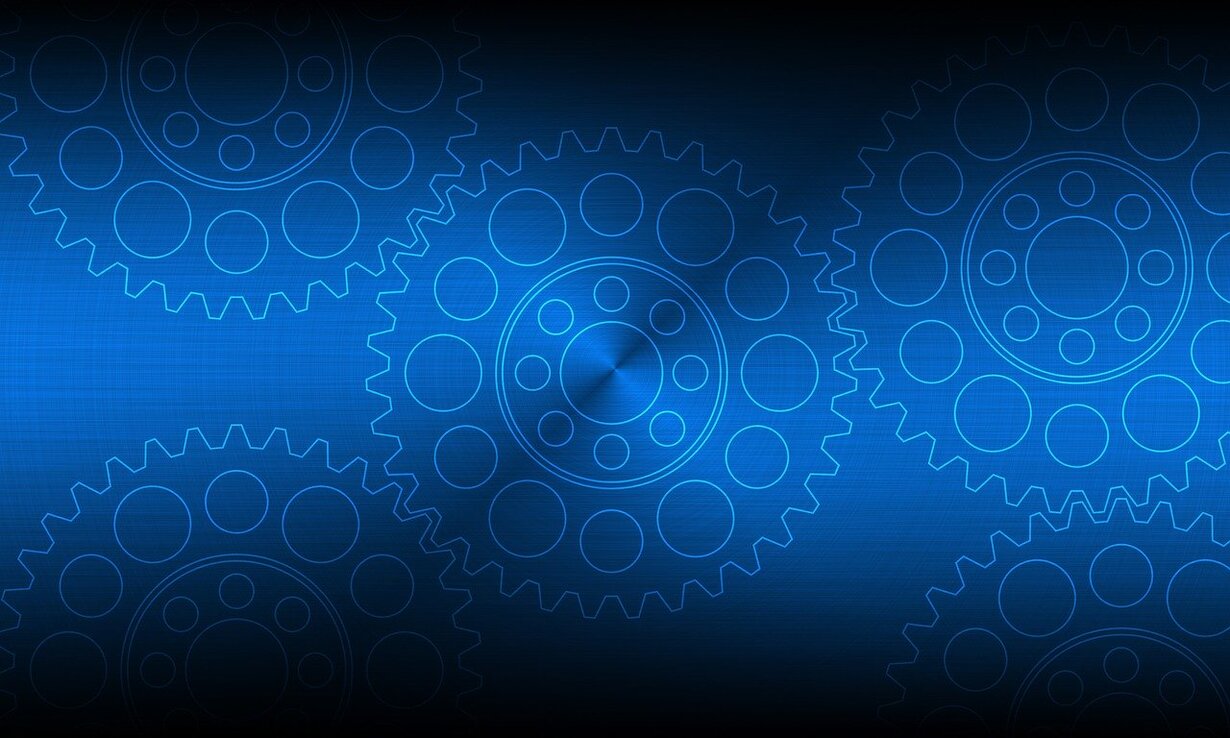
It may contain an interesting text.
zum Artikel
